Description
Locally Made
2 stencils
1/72
The aim of mottling is to add very subtle shad variances and imperfections in a scale models paint finish. These imperfections can be observed in almost any real-life aircraft and they can add more realism to a scale model, if done correctly.
OPTION 1: Black Basing
- Start by prepping your model for painting - prime, cleanup etc
- Follow the primer with a layer of your favourite black base.
- Now charge your airbrush with a thin mixture of grey, slightly lighter than your black.
- Hold the stencil over the model, very close to the surface. Now airbrush very light mist coats of the grey over the model, making sure to use the airbrush at a perpendicular angle to the model surface. The idea is to break the monotone black with thin, random shades of grey mottling.
- Once you are happy with the mottling, proceed with your next colour. Put down several thin layers, checking your effect in between the layers and making sure you don't cover the mottling entirely.
- Once you are happy with the effect, carry on with the next steps in your airbrush process.
OPTION 2: Post Mottling
- Start by prepping your model for painting - prime, cleanup etc
- Follow your usual process of airbrushing.
- Once you are done with your airbrushing process, mix up a slightly lighter shade of your airbrushed colour. Make sure its very thin.
- Now place the stencil over your model and proceed to carefully airbrush the lighter shade, checking your end result frequently. Make sure to hold the airbrush at a perpendicular angle to the model.
- Once you are happy with the end result, proceed with your next steps - filters, washes, decals etc.